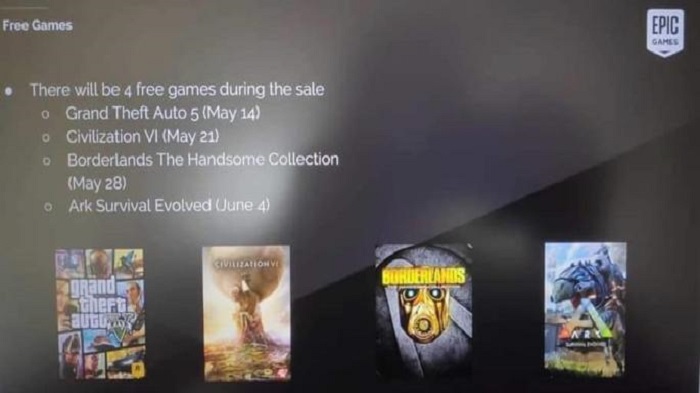Epic Games Store, the digital video game marketplace, recently listed the popular game Grand Theft Auto V (GTA V) for free. Soon after the game went online for free, a surge in users led to heavy traffic that caused slowdowns and error messages on the Epic Store website and launcher app.
?? THE VAULT HAS BEEN OPENED ??
We’re kicking off the #EpicMegaSale this year with something big: @RockstarGames‘ best-selling, award-winning Grand Theft Auto V: Premium Edition is FREE on the Epic Games Store until May 21! https://t.co/Fx1ObWkJkm pic.twitter.com/xItT5rCVqN
— Epic Games Store (@EpicGames) May 15, 2020
Catering the issue Epic said that they are working on fixing them and have tweeted on Epic Games Store official account.
We are aware that players are experiencing issues with the Epic Games Launcher and online services. We’re investigating, and we’ll provide an update as soon as we can.
— EOS Status (@EOSStatus) May 17, 2020
GTA 5, which is also the second best selling game of all time with over 120 million copies, is currently being offered completely free of cost for a week, until 21May on the Epic Games Store. In addition, it is not the basic version of the game, instead, it is the premium edition, which comes bundled with a cash bonus of $1,000,000 that can be used inside GTA Online.
In a tweet shortly after the issues were reported by the users, Epic acknowledged the problems and said that it was working on a fix. It followed up with another tweet suggesting there were still some issues being faced by some users. Finally, as of the morning of 15 May , the company shared that it has “deployed updates to provide resolution for these issues,” and that most users should be able to access the Epic Games Store website and launcher. “We’ll continue to monitor traffic and provide updates if further issues are encountered. Thank you for your continued patience!”, the tweet added.
We’ve resolved issues with the Epic Games Launcher and online services. We will continue to monitor and update if anything changes.
— EOS Status (@EOSStatus) May 17, 2020
How to get GTA 5 free from Epic Games Store:
* Head over to EpicGames official store.
* Sign up for a new account by tapping on the Sign-in option. If you already have an account, simply sign in to it.
* set up two-factor authentication as it is compulsory if you want to download the game. To set up 2FA, you need to head to account > passwords and security > Set up 2FA.
* After setting up 2FA head back to the home page and search for GTA 5.
*It will bring up the game, which you need to tap, and on the game description page, you need to press ‘Get’.
* This will bring up the order page, where you just need to press the order button to add to your library.
* After the game has been added into your library, you now need to download and install the Epic Games Launcher from the company’s website. The launcher has a size of around 400MB.
* After installing the client, log in to the launcher with your Epic Games Store credentials.
* Tap the library option, which is located on the left.
* The library will showcase all your games. Select GTA 5 and press Install.
Also GTA 5 is around 95GB in size so it is recommended that you download the game on to your PC when you are connected to a Wi-Fi. We also think that after adding the game to your library, just download it once to your PC, to ensure that you have it for a lifetime in your account. Once you install, you can either keep it or delete it depending on your preference. Sometimes free games like these if not downloaded are removed by the game client.
Further, an image shared on Reddit seems to leak the upcoming free games on the Epic Games Store. These include Civilization 6 expected to come on 21 May , Borderlands – The Handsome Collection expected on 28 May, and ARK Survival Evolved expected on 4 June. If this leak turns out to be true, there are chances that Epic Games Store might slow down once again.