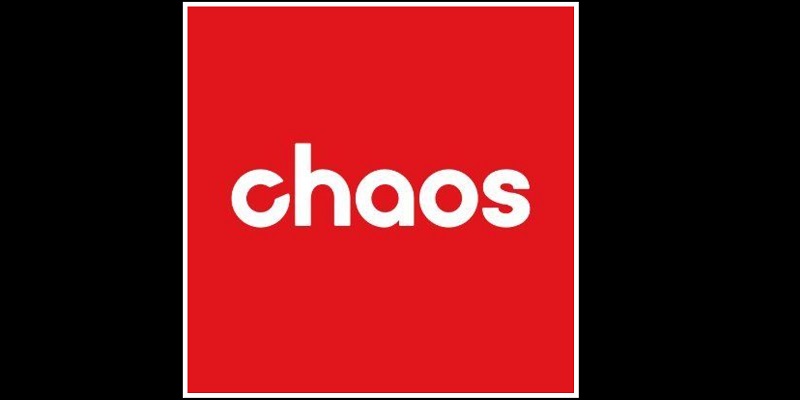Chaos recently launched V-Ray 6 for SketchUp and V-Ray 6 for Rhino/Grasshopper, kickstarting a new 3D workflow that removes the biggest bottleneck of architectural design visualization. With new Enscape compatibility, architects can finally deliver complete design intent that the visualization team can immediately build on, no do-over required.
“When applications don’t talk to each other, design intent can quickly get lost as a project moves from schematic to marketing. With this new bridge, an architect’s design can continue to be iterated on with every nuance intact, removing the open questions that slow teams down,” said Chaos V-Ray for Rhino and SketchUp product manager Konstantin Gaytandzhiev.
Real-Time to Photoreal- The most powerful visualization workflow in AEC is now surprisingly simple. Enscape projects can now be rendered/edited in V-Ray 6 when they need to be pushed to the highest levels of photorealism. With support for Enscape materials, environments, lights and compatible 3D assets, V-Ray 6 ensures that all design decisions are kept throughout the project development stages, creating an unbroken chain between designers and V-Ray specialists.
Procedural Clouds- V-Ray users can also use Enscape technology as part of the new Procedural Cloud system. Instead of spending hours browsing through HDRI libraries, artists can easily simulate a variety of cloud types and weather conditions, from partly cloudy to overcast. This new system is not only memory efficient, it’s an unbeatable way to create dynamic timelapse presentations and streaming streaks of sunlight.
V-Ray Enmesh- With this powerful new tool, complex geometric patterns can be quickly created over object surfaces to make detailed panels, fences, fabrics and more in an automated and memory-efficient way.
Additional Features and Improvements Include:
- Lighting
Finite Dome Light – Fine-tune the size and scale of your 3D environments when using image-based lighting.
- Materials
New Iridescent Materials – Easily create iridescent materials such as soap bubbles, oil spills and more using the V-Ray Material’s new Thin Film option.
Better Translucent Materials – Render frosted glass and marble faster with the V-Ray Material’s improved subsurface scattering mode.
More Accurate Reflections – Metals and rough reflective materials now render more accurately thanks to a new energy preservation technique.
New Distance Texture – Designers can now place textures based on their distance from selected objects. This can be used to create a well-trodden path through a procedural lawn or form dark spots under downspouts.
Enhanced Dirt Texture – Ensure your dirt is in the right place with positioning tools that can easily add or exclude objects.
SketchUp/Enscape Materials Support – Native materials can be kept as is or promoted to V-Ray materials as desired.
- Workflow
Asset Tags – Assets can now be grouped using a new tags system, improving scene organization for complex projects.
Central Library – V-Ray’s built-in material library is now part of Chaos Cosmos, so designers can conveniently find and manage all of their assets in one place. The HDRI environments used by Light Gen are also now included in Cosmos.
- Rendering
Resumable Rendering – Renders can now be paused/resumed at any time without losing progress.
Smarter Light Calculation – Light Cache global illumination is now supported in interactive rendering mode.
Optimized Animation Export – SketchUp animations can now be exported up to 10x faster for local or cloud rendering.
- V-Ray Frame Buffer and Post-Production
Chaos Cloud Collaboration – Share your work and collaborate with internal/external stakeholders in the cloud. With Chaos Cloud Collaboration, you can upload your images and image panoramas straight from the V-Ray Frame Buffer, speeding up the approval process for everyone involved.
Composition Guides – A new proportions layer makes it easy to pick the right camera angle with the help of visual guides like the rule of thirds and the golden spiral.
Panorama Viewer – Panoramas can now be explored and edited without the need for third-party tools.
ACEScg Color Management – Gain a wider color palette for your render output with the industry-standard ACEScg color-encoding system.
V-Ray 6 for SketchUp is available now for Windows and MacOS, while V-Ray 6 for Rhino/Grasshopper is available for Windows. All V-Ray subscription plans work for all supported host applications, including SketchUp, Rhino, Revit, 3ds Max, Cinema 4D, Maya, Houdini, Nuke, and Unreal. Pricing can be found on the Chaos website.
V-Ray 6 for SketchUp will be available as part of Trimble’s SketchUp Studio within the week.