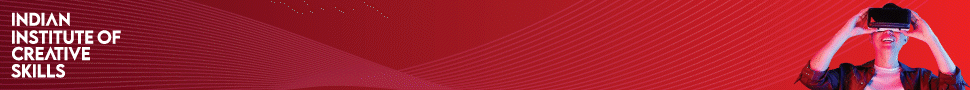Most notebooks are not able to deliver the high-end PC gaming effect that the demanding gamers require. Many people do not need extra power or heavy duty graphics ability to surf the web, play an occasional game or create some documents. But laptops dedicated for gaming need maximum power and the best video graphic cards available in the market.
With major advances in graphics and video technology, LCD screens, processors, and other laptop components it is now possible to have a gaming laptop computer that can outperform some of the fastest desktop computers available. Not every laptop computer is able to handle such intensive applications like 3d gaming.
The best way to build a gaming laptop computer is to select each component based upon our specific needs.3d Games are very much demanding as far as the system resources of a computer are concerned. But a good quality gaming laptop computer has top components in it from the GPU (Graphics Processing Unit) to the LCD (Liquid Crystal Display). A battery pack, huge heat sink, ventilation ducts, and several cooling fans that can give the same performance as that of high-end desktop PCs which are specialized for gaming purposes.
The Graphics Processing Unit (GPU), is the most important component of a gaming laptop computer. Without a good GPU, computer games won’t run smoothly. To obtain the frame rates necessary to run today’s games without much lag, a gaming laptop must have a separate video card that has its own resources.
The following are some of the important components which contribute to the overall performance of the laptops dedicated specially for gaming purpose –
1. RAM
RAM or random-access memory determines how much graphics the notebook computer will be able to handle. The amount of RAM on the notebook computer is extremely important if you want to handle heavy graphic files or want to play games on the notebook. The more is the RAM, the more number of applications one will be able to run on the computer. It is generally recommended a gaming laptop computer have atleast approximately 1GB of memory.
2. Sata
SATA is a type of hard drive and stands for Serial Advanced Technology Architecture. It was developed by a whole group of companies including Seagate, Intel, Maxtor, Dell and others. SATA transmits data in a serial (in a single stream) pattern as opposed to PATA or Parallel ATA which is commonly referred to as an IDE hard drive.
Serial ATA hard drives uses less power and are ideal for notebook computers, they are also more advanced than PATA hard drives which uses multiple streams of data .But Serial Technology carries data in a single stream. Serial transfers data packets almost 30 times faster than parallel.
3. Microprocessor
In order to get the maximum performance from gaming computer one must have the fast speed processors so that the computer must be able to process and handle the 3D games with ease.
The speed of microprocessors is measured in MHz. MHz is short a form for megahertz. One MHz equals one million cycles per second. The speed of processors, usually known as clock speed, is measured in megahertz (MHz) or in gigahertz (GHz).The higher the clock speed, the faster the computer will process applications and data which is very much required for 3d gaming. It determines how powerful the notebook computer specialized for gaming can function.
4. Video Ram
Video RAM or VRAM is special memory that’s used by video adapters on notebook computer. This is RAM that is dedicated to handling the visuals and graphics on notebook computer. This is helpful if you want to play a lot of the latest 3D video games on notebook. VRAM provides better graphics but is more expensive than ordinary RAM.
Video RAM (VRAM) means in general a type of random access memory (RAM) which is used to store image data for a computer display. All types of video RAM are special arrangements of dynamic RAM (DRAM). Video RAM is a buffer between the computer processor and the display and is often called the frame buffer. It basically fastens the process of 3d rendering which takes place while playing 3d games.
When images are to be sent to the display, they are first read by the processor as data from some form of main (non-video) RAM and then written to video RAM. From video RAM (the frame buffer), the data is converted by a RAM digital-to-analog converter (RAMDAC) into analog signals that are sent to the display presentation mechanism such as a cathode ray tube (CRT).
when choosing from available LCD options for gaming laptop computer one of the important factors on which its selection should be considered should be native resolution which enables the gamer to view the display of the game in a much better manner.
Native Resolution
The Native resolution is the setting at which the laptop’s screen will render the clearest images. Display quality is also extremely important to gaming experience. Resolution and display quality of notebook computer is very important to handle the graphics for 3D Gaming.
It is the number of horizontal and vertical pixels that make up the LCD matrix of the display. Setting a computer display to a resolution lower than this resolution will either cause the monitor to use a reduced visible area of the screen or it will have to do extrapolation. This extrapolation attempts to blend multiple pixels together, thus making the gaming images fuzzy.
5. LCD Screens
LCD stands for Liquid Crystal Display. Liquid crystals are sealed between glass plates and change optical properties when charged by transistors. Fluorescent tubes provide the light source. The voltage applied by the transistors is what affects the colors, brightness and shades. Light is transmitted from the back to form images. Sometimes called TFT, because they are made with thin film transistor (TFT) technology. An LCD monitor has the advantage of a slim profile, where saving space is a concern. LCD monitors use 40% less power than a CRT monitor.
One of the important factor in gaming laptops is its Resolution which enables the gamer to play the game with better visibility and smoothness. If the resolution is not proper then the pictures would appear a bit fuzzy which would be annoying for the gamer while playing the game.
Basically Resolution is the number of pixels (dots) contained on a monitor. Resolution is measured in pixels horizontally and vertically. The same pixel resolution on a smaller monitor will lose sharpness on a larger monitor because the pixels are being spread across a larger area. The more is the resolution, the better is the clearity and smoothness of the image on the screen thus giving a good gaming experience to the gamer.