
You’ve probably heard of VPNs by now – either from friends who’ve used them or online articles that insist you need to start using one ASAP.
If they’ve won you over, and you’re considering getting a VPN for your iPhone, we suggest checking out this article first. We’ll debunk a few common VPN myths, some of which you probably already heard. It’s a good idea to put some concerns to rest and find out what VPNs really do or don’t do before you buy one.
So let’s get started with the first misconception.
Myth #1: VPNs Can Help You Bypass Internet Blackouts
An Internet blackout is when a government completely shuts down web access across the country or throttles it significantly. Cyber attacks (like large-scale DDoS attacks) can also cause Internet blackouts.
Unfortunately, a VPN won’t help you regain Internet access. It simply can’t do that. To function, a VPN relies on an active Internet connection. Without one, it won’t work because you can’t connect to the VPN server.
Here’s the problem: a lot of people assume that a VPN connection looks like this:
Your iPhone ? VPN Server
But, in reality, the VPN connection looks like this:
Your iPhone ? ISP Network ? VPN Server
If you don’t have web access through your ISP’s network, there’s no way to establish a connection between your iPhone and the VPN.
Why do people believe a VPN can do this, though?
It’s likely tied to the fact that VPNs can help people bypass government censorship. And Internet blackouts are a form of censorship, so people wrongly assume VPNs can get around them too.
Myth #2: VPN Apps Will Completely Drain Your Battery
That’s mostly a half-truth.
Here’s the thing – a VPN app will drain your battery, but it will do it at the same rate as any other app on your iPhone. There’s no reason for it to be more power-hungry.
Just make sure you turn off the VPN app when not using it, so that it doesn’t run in the background.
Also, make sure you have a strong WiFi signal. Support reps from different VPN providers have told us a low signal could make the VPN app drain your iPhone’s battery a little faster.
Myth #3: Using a VPN Protects Your iPhone from Malware
It’d be really convenient if that were true. Unfortunately, it isn’t. A VPN simply isn’t programmed to protect your iPhone from malware infections. It can only secure your web traffic, not your hardware and software.
That’s why you should always pair up the VPN with a reliable antivirus program – like Malwarebytes Mobile Security and Avira Mobile Security.
There’s a chance this myth is so widespread because some VPN providers make exaggerated claims in their marketing copy, which only cause confusion. Take this text from PureVPN, for example:
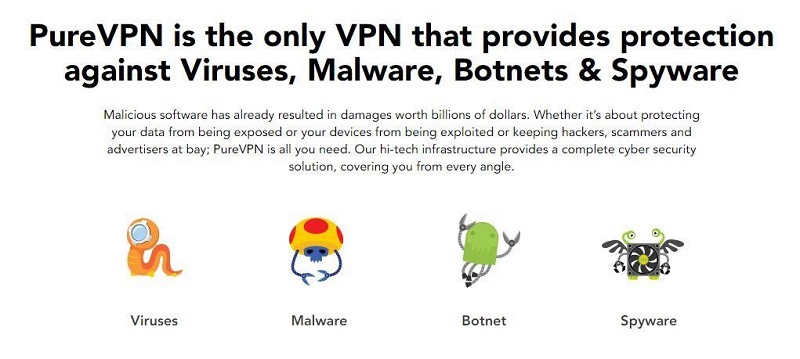
That claim makes it seem like their service is an antivirus program on top of it being a VPN, which is not.
What VPN providers actually mean when they say stuff like that is that they have a firewall-like feature that blocks your connections to malicious domains. Some of them also block malicious ads. So your iPhone is less likely to end up exposed to malware.
CyberSec from NordVPN is an example of such a feature.
Myth #4: VPNs Are Only Good for Unblocking Netflix
You might think this because of all the online articles that only talk about using a VPN to unblock different Netflix libraries. Also, a lot of VPN providers target the “unblock Netflix” keyword, so you’ll see it a lot in their marketing copy.
However, that doesn’t mean that’s all a VPN can do. It’s not restricted to unblocking Netflix. With a VPN for your iPhone, you can unblock any site you want: BBC iPlayer, Hulu, HBO GO, HBO Max, Peacock, DAZN – the sky’s the limit!
Besides that, a VPN will also encrypt your web traffic end-to-end. Here’s what that means for you:
- Your ISP won’t be able to throttle your bandwidth anymore.
- Hackers, ISPs, and government surveillance agencies won’t be able to monitor your online communications.
- Cybercriminals won’t manage to target you with successful MITM attacks.
Myth#5:I Don’t Need a VPN Since I’m Using a Proxy
A proxy server can “hide” your IP address just like a VPN, so it’s the same thing, right?
Not at all.
Yes, proxies can mask your IP address just like VPNs, but that’s about it. They don’t offer powerful encryption like them. So you don’t get the same level of security and privacy.
Plus, proxies can’t unblock online content successfully 100 per cent of the time like most VPNs. Most proxies are free, so they don’t have the financial resources to refresh their servers’ IP address every time they get blacklisted (which tends to happen a lot – especially with Netflix).
Overall, if you only need to unblock a web page or website on the go for free, you can use a proxy. But if you want constant access to geo-blocked and/or censored content, and want to protect your data too, you should use a VPN.
Myth #6: VPNs Will Increase Your Online Speeds
Quite the opposite, actually: VPNs will lower your original speeds. The encryption-decryption process will definitely take its toll on them.
Of course, that doesn’t mean you’ll experience a huge slowdown. Most of the time, it’s not noticeable at all. For example, we have 500 Mbps download speeds and 300 Mbps upload speeds. When using a VPN, they go down to 100 Mbps (download) and 80-90 Mbps (upload), which is enough to enjoy smooth web browsing.
However, there is one exception when a VPN might improve your speeds: when your ISP is throttling your bandwidth. If they do it very often, using a VPN should lead to a noticeable speed boost.
Know Any Other iPhone VPN Myths?
If you do, please tell us about them in the comments. And if you can, please explain why they are false, or what’s true about them.
