WhatsApp, One of the most popular messaging apps with its 700 million active users daily has just come up with another great update that could just change how you use it in your daily lives. An update that started rolling out from yesterday, allows user to use the messaging service from their desktops by scanning the QR code that appears on its web portal.
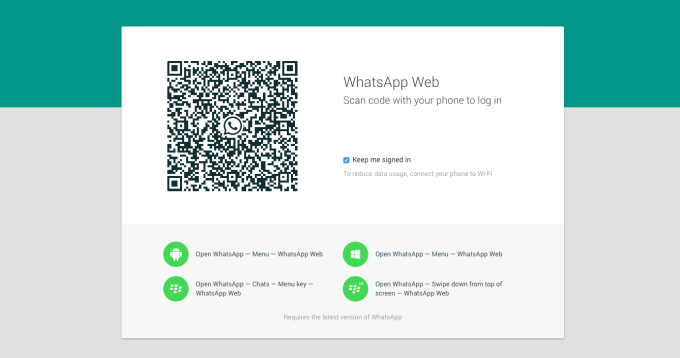
Whatsapp in a blogpost said
“Today, for the first time, millions of you will have the ability to use WhatsApp on your web browser. Our web client is simply an extension of your phone: the web browser mirrors conversations and messages from your mobile device – this means all of your messages are still live on your phone.”
To use the web edition of WhatsApp, just update the latest version from the any of the smartphone app stores and head over to web.whatsapp.com. The only restriction is that it will work only if you are using a Google Chrome browser. A QR code will appear on the screen, scan the QR code from the app itself and voila, the messaging app is alive on the big screen.
Integration to other browsers is being worked upon. Also, iPhone users have been left in the cold due to the restrictive nature of iOS.
The latest update also brings a wrath on the users using third party apps. WhatsApp has started banning users temporarily and the access to the same cannot be done after one uninstalls the third party apps.
WhatsApp issued a note stating activities that may have lead to temporary ban:-
- Sending too many messages to users who do not list you in their address books. Make sure that you ask all of your WhatsApp contacts to add your current number to their address books.
- Being blocked by too many people in a short period of time. Make sure you only communicate with people who want to receive messages from you.
- Creating too many groups that contain users who do not list you in their address books. Make sure that you ask all of your WhatsApp contacts to add your current number to their address books.
- Sending the same message to too many people. Use Broadcast Lists to send the same message to your contacts.
- You may have violated our Terms of Service.
