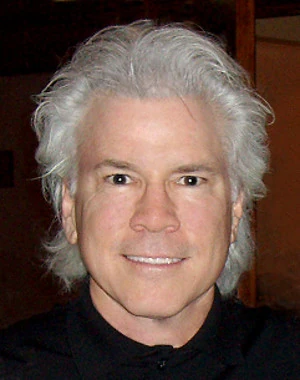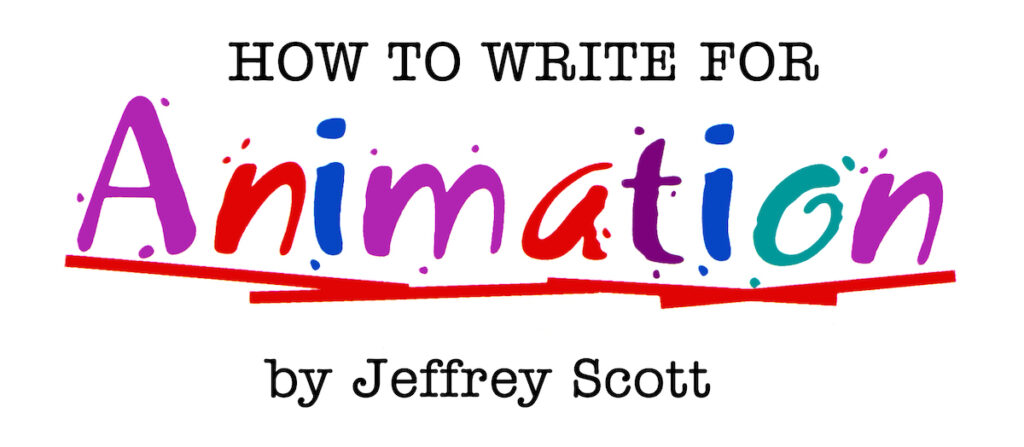
There are two basic elements in every script: description and dialogue. This post will focus on description.
Description (sometimes called action) is the telling of the physical part of the story. This includes all of the action that takes place, as well as the environment and what’s in it, such as vehicles, characters, and anything else you might see on the screen. The description part of a script also includes any camera angles and moves, as well as notations of sounds or special effects which may be necessary to fully communicate your vision to the story editor, board artist, and animators.
Description is always written in third person, present tense. It is never written in past tense. Present tense gives scripts a certain immediacy. You’re not telling a story that happened when you’re writing a script, you’re revealing it as it happens. Description is the representation in words of what the viewer will see. It doesn’t have to be impressive, flowery prose. Unlike a novel, it’s pointless to say something in the description if you will not see it. For example, consider this description:
Joe runs out of his room, wishing he’d left earlier.
The words “wishing he’d left earlier” are unnecessary, as there is no way to show this. It’s an abstract concept that cannot even be shown with emotions. Just write what you want the reader to SEE.
There are three basic elements to writing description: visualisation, continuity, and pacing.
Visualisation
Movies and TV are visual media. In most instances, their pictures are more important than their words. But nowhere are pictures more important than in animation. This is especially true for children, many of whom watch cartoons long before they even know what the words mean. The pictures alone can evoke great interest and emotion. I am not for a moment discounting the value of dialogue in telling an animated story, but the scales definitely tip in favor of the visual.
This is why animation writers must wear the director’s hat to some degree. Specifically, you must be able to visualise what you’re writing. You have to see it in your mind. But you have to do more than just see it. To be a good animation writer you must choose the words that best communicate the images you see so that the reader—especially the artists and animators— will see exactly what you see. The better you are at visualising, and the better you are at putting your mental images into words, the better animation writer you will be. If you can’t see animation in your mind before you write it, chances are no one will see it when reading your script. So think visually and do your best to paint with words the pictures you imagine.
The more animation you watch the better you’ll be able to think with animated images. I used to tell people that I always imagine in Disney animation. Why? Because imagination is free, and if you can afford to imagine anything, why not the best? This might sound like a joke, but there’s a lot of truth in it. If what you visualise in your mind is higher quality, what comes out on paper will also be higher quality.
Stay ‘tooned’ for the next post on Continuity.
©Jeffrey Scott, All Rights Reserved
Jeffrey Scott has written over 700 animated and live-action TV and film scripts for Sony, Warner Bros., Disney, Marvel, Universal, Paramount, Columbia, Big Animation, Hanna-Barbera and others. His writing has been honored with three Emmys and the Humanitas Prize. He is author of the acclaimed book, How to Write for Animation. To work with Jeffrey visit his website at www.JeffreyScott.tv.
Read other articles from this series:
#1 The difference between live-action and animation writing
#3 It all begins with a premise
#4 The secret to developing your story
#5 Finding the scenes that MUST be there
#7 How to easily transform your outline into script
#8 A brief introduction to script writing
#9 How long should your scenes be?
#10 How to (and NOT to) edit your writing