Autodesk announced the release of Autodesk Maya 2020, bringing animators, modelers, riggers, and technical artists a host of new tools and improvements that enable faster, more intuitive CG content creation from first concept to final delivery. They have also announced the release of Arnold 6 with Arnold GPU. From look development to final frame rendering, Arnold 6 with Arnold GPU simplifies how artists and studios create and iterate content, giving them the speed and flexibility to adapt to a fast-paced working environment and scale rendering capacity to accommodate the ebbs and flows of production.Arnold’s intuitive interface makes it easy to toggle between CPU and GPU rendering, maintaining the same settings with a single click. Arnold GPU is based on NVIDIA’s OptiX framework and optimized to take advantage of NVIDIA RTX technology.
“Rendering workloads continue to grow as content providers strive to meet rising audience expectations for content quality. Speed and interactivity have become more crucial than ever to the creative process. Arnold 6 delivers performance gains that will help lighten the load with the same high-quality render results that the CPU renderer is known for. We’ve worked closely with NVIDIA to optimize Arnold GPU to run on the latest RTX GPUs and RTX Server, and we’re excited to get this latest update into the hands of new and existing Arnold customers,” said Autodesk senior director, media and entertainment products Chris Vienneau.
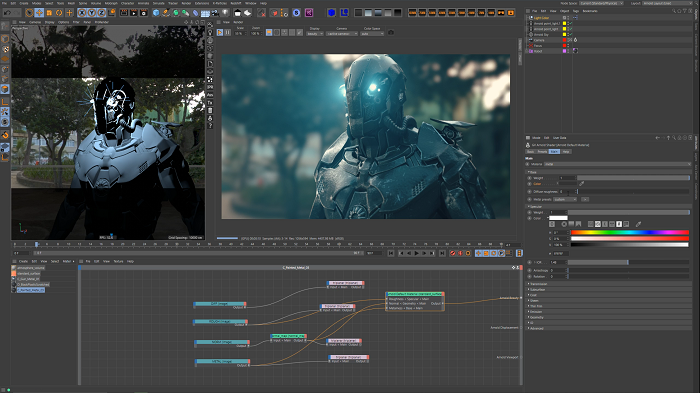
“Arnold GPU powered by NVIDIA RTX GPUs will help graphics professionals work faster, meet tight deadlines, and explore new ideas during the creative process. Autodesk was the first company to commit to RTX for their Arnold renderer, and we think artists are going to be blown away by the new interactivity, flexibility, and unmatched speed of final rendering using GPUs in Arnold 6,”said NVIDIA industry general manager for media and entertainment Richard Kerris.
Building on powerful animation features introduced in Maya 2019, Maya 2020 adds more than 60 new updates animators will notice in their day-to-day work. The release also includes Arnold 6, which can now be used for production rendering on both the CPU and GPU, as well as significant performance enhancements and new simulation features to Bifrost, the visual programming environment in Maya.
Maya 2020 highlights include:
— Over 60 animation features and updates to the graph editor and time slider.
— Cached Playback: Experience faster animation playback and more predictable results with new preview modes, layered dynamics caching, and more efficient caching of image planes.
— Animation bookmarks: Mark, organize, and navigate through specific events in time and frame playback ranges.
— Arnold GPU: Access Arnold 6 for production rendering on the CPU and GPU.
— Bifrost for Maya: Significant performance improvements, Cached Playback support, and new MPM cloth constraints bring even more power to the visual programming environment.
— Viewport improvements: Interact with and select dense geometry or a large number of smaller meshes faster in the viewport and UV editors.
— Modeling enhancements: Spend more time modeling and less time cleaning up your models, with new Remesh and Retopologize features.
— Rigging improvements: Simplify rig and character TD work with matrix-driven workflows, nodes for precisely tracking positions on deforming geometry, and a new GPU-accelerated wrap deformer.
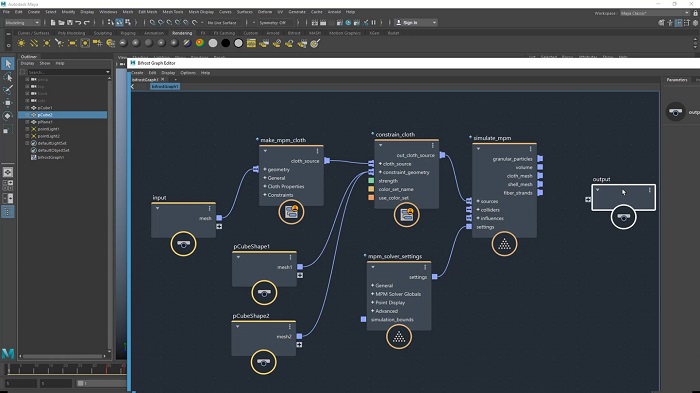
“As the demand for entertainment content continues to explode, artists need tools that augment the creative process, enabling them to work faster and put their best creative foot forward. Building features driven by community feedback and making sure artists at every stage of production are able to work efficiently have been development priorities for Maya 2020,” said Chris Vienneau, senior director, Media & Entertainment products, Autodesk. “This latest update is designed to help artists carry out their vision with greater speed, while also making the creative process more fun and engaging.”
First unveiled as a beta release in March, Arnold 6 completes the Arnold GPU toolset with improvements across lights, shaders, and cameras, as well as on-demand texture loading and support for Open Shading Language (OSL) and OpenVDB volumes. Additionally, as part of Autodesk’s continued efforts to accelerate the adoption of open standards, a collection of components for Arnold in the USD ecosystem is now available online.
Arnold six highlights include:
— Unified Renderer— Switch seamlessly between CPU and GPU rendering.
— Lights, Cameras and More— Arnold GPU now supports OSL, OpenVDB volumes, on-demand texture loading, most LPEs, lights, shaders, and all cameras. GPU noise is now also on par with CPU noise when using adaptive sampling, which has been improved to yield even faster, more predictable results regardless of the renderer used.
— Optimized for NVIDIA RTX hardware— Take advantage of the latest technology to scale up rendering power when production demands it.
— New USD Components— Hydra render delegate, Arnold USD procedural, and USD schemas for Arnold nodes and properties are now available on GitHub.
— Performance Improvements— Several improvements help maximize efficiency and performance, including faster creased subdivisons, an improved Physical Sky shader, and dielectric microfacet multiple scattering.
Arnold 6 with Arnold GPU is available as a standalone subscription or with a collection of end-to-end creative tools within the Autodesk Media & Entertainment Collection. For the first time, monthly, annual, and 3-year single-user subscriptions of Arnold are available on the Autodesk e-store. Arnold GPU is also available to try with a free 30-day trial of Arnold 6. Arnold GPU is available in all supported plug-ins for Autodesk Maya, Autodesk 3ds Max, Houdini, Cinema 4D, and Katana
Maya 2020 is now available as a standalone subscription or with a collection of end-to-end creative tools within the Autodesk Media & Entertainment Collection.

